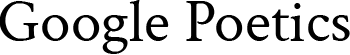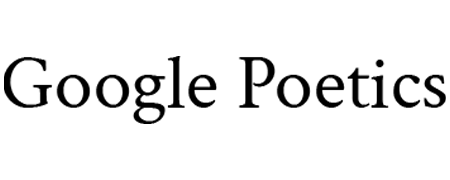Google Autocomplete is a feature that predicts and completes search queries. It works as you type them into the Google search bar. As you begin typing, Google will display suggested searches. The suggestions are based on what other people frequently search for. The Google autocomplete suggestions aim to save you time and effort. They provide relevant search terms you may be looking for. Sometimes, these suggestions can be unexpectedly humorous. They are known as funny autocomplete suggestions.
Read Also: A Guide to Creating Found Poems with Google
How Do Google Autocomplete Suggestions Work?
Google uses advanced algorithms to predict likely search queries and terms as you type. The algorithms analyze aggregated anonymous search data from millions of other Google users.
Google tries to finish your search with common or relevant suggestions. These are known as Google autocomplete suggestions. They are based on what other people have entered.

Some key things to know:
- Google analyzes massive volumes of search query data. It identifies patterns and popular searches. The more often a term is searched, the more likely it will appear as a Google autocomplete suggestion.
- We also use your location and past search history to personalize suggestions just for you. The autocomplete aims to be as relevant as possible based on your context.
- Google filters out inappropriate or offensive suggestions from appearing. Certain offensive, illegal, or dangerous queries will be blocked from showing up.
- Trending current events, topics in the news, and seasonal patterns also impact the suggestions that appear. For example, searches may be influenced if a new movie or song is released.
Ready for a laugh? Check out our blog post ‘Google’s Funniest Autocomplete Fails’. Dive into the hilarious world of search surprises! Click here for a good chuckle!
Why Do Certain Autocomplete Suggestions Appear?
In most cases, a term automatically pops up. Many other people have searched for the same thing. The Google algorithm predicts you might be interested in a popular search topic or query.
Autocomplete suggestions change based on your location, past searches, current events, and more. For example:
- If you’re searching from Texas, you may see more suggestions for “things to do in Austin” compared to someone searching from across the country.
- If you’ve searched for a certain topic before, Google will remember. It will be more likely to suggest related queries in the future.
- Viral news events, celebrity gossip, and trending memes often appear as suggestions. Many people search for this hot information.
- Sometimes, wrong suggestions appear because many people search for them. Google works to filter these out.
Turning Off/Blocking Autocomplete Suggestions
You can’t completely turn off Google autocomplete. It’s built into Google’s search algorithm. However, there are a few options to manage suggestions:
- Clear your search history. Turn off personalization to avoid seeing suggestions tailored to past searches.
- Use incognito or private browsing mode. This will remove the impact of past searches and location.
- Browser extensions, such as Google Autocomplete Blocker, let you block bad or wrong suggestions.
Pros and Cons of Autocomplete Suggestions
Pros:
- Saves time by automatically surfacing common queries. You don’t have to type the entire thing.
- Provides inspiration and reminds you of relevant searches you may not have considered.
- Personalized suggestions can enhance relevancy based on location and interests.
Cons:
- Automatically suggesting questionable searches may spread misinformation or reinforce biases.
- Privacy concerns since suggestions are impacted by tracking location and past searches.
- You may get stuck in a bubble of personalized suggestions. This bubble limits open-minded search.
Previewing/Viewing Full List of Suggestions
To see all autocomplete suggestions, click the three dots next to the search bar on a desktop.
This will open a dropdown menu where you can scroll through longer lists of suggestions.
On mobile, you can tap and hold the search bar to view extended suggested searches. This allows you to see more of the potential searches Google thought were relevant based on what you typed so far.
Autocomplete On Other Search Engines

Most major search engines like Bing, Yahoo, DuckDuckGo also utilize autocomplete search suggestions. However, the exact features and algorithm may work differently compared to Google.
For example, DuckDuckGo does not personalize or track searches. So, its autocomplete will not be tailored to your past searches. Each search engine uses its own technology and data to power autocomplete functionality.
Get ready for some hilarious search surprises! Check out our latest blog post for a good laugh. Click here to see the funniest Google autocomplete fails!
Conclusion
Google Autocomplete aims to provide users with relevant, high-quality suggested searches. It does this by analyzing large volumes of data on popular search patterns.
These predictive suggestions are very useful. However, approach them with awareness. They can reinforce biases or surface misinformation. You can manage personalized suggestions by clearing history and browsing privately.
Overall, autocomplete search is designed to enhance the search experience by saving you time. Just be cautious of any inappropriate results that may appear!
We’d love to hear from you if you found this article helpful! Share your thoughts. Share any creative ideas or experiences you’ve had with Google autocomplete suggestions. Your insights could be invaluable to others in our community. Comment below or reach out to us with your stories and suggestions! 🌟💬👍
Sources:
- Stay updated with the latest from Google! Visit this link for official insights and updates directly from Google.
- Keep up with the latest in search engine technology! Visit Search Engine Land for daily, essential updates and insights. Click here to explore now!
- Boost your SEO knowledge! Visit Moz Blog for expert insights on search engine features like autocomplete and more. Click here to learn and grow!
Image Credits: Googlepoetics.com